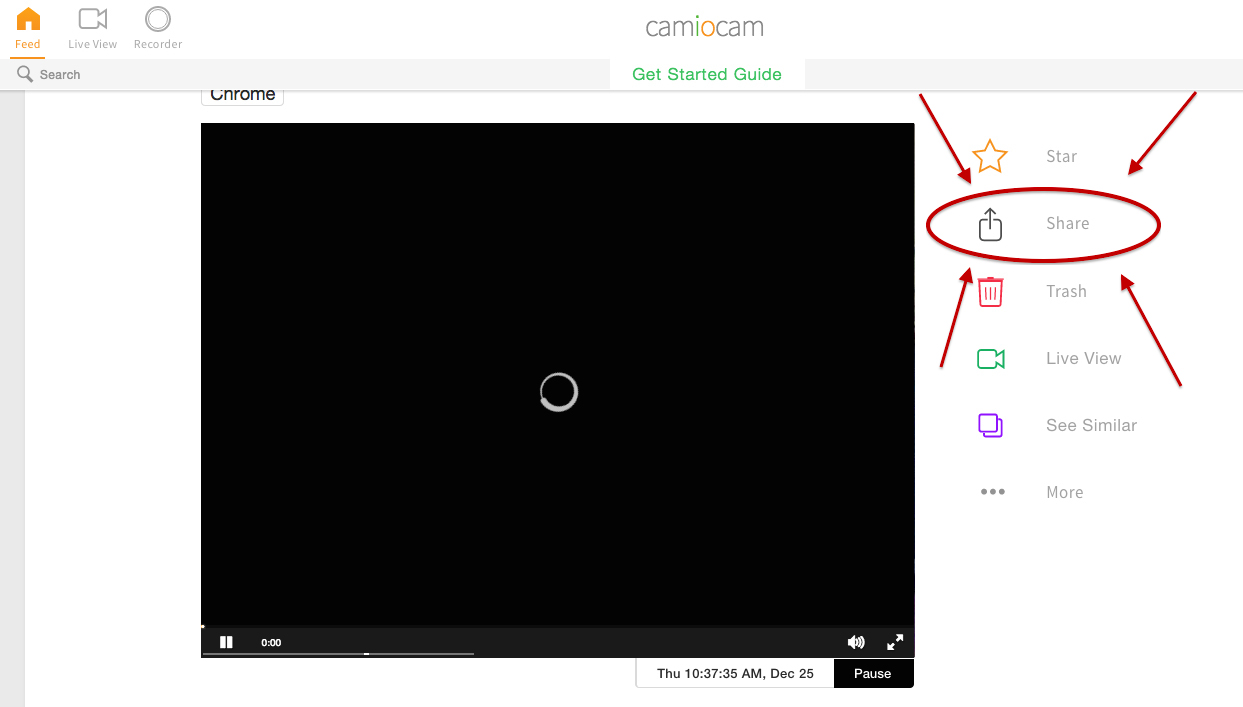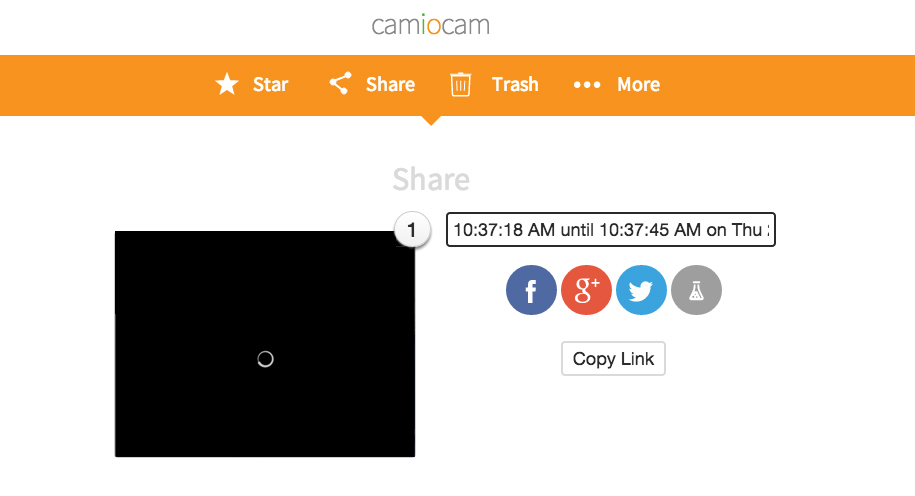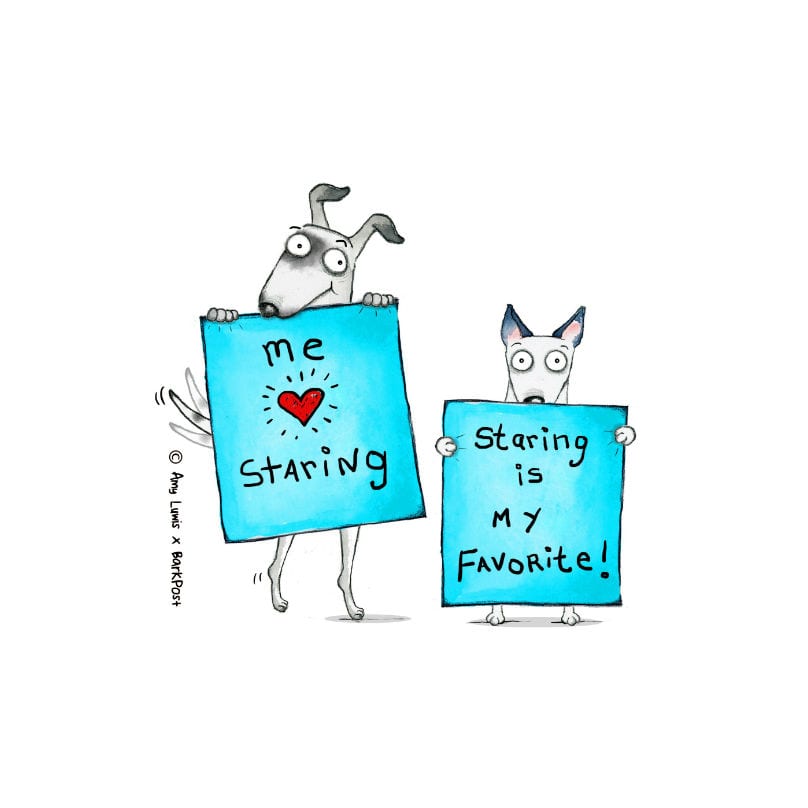This post is pawwered by the pup-ple over at Camio! Camio’s FREE apps let you see what’s happening when you’re away by turning any tablet, computer, or smartphone into a home monitoring camera. Click here to get started!
I’m sure I’m not the only pup parent out there who’s constantly wondering what my puppers is up to when I’m not home. The scenarios I picture in my head are nothing short of crazy. Oh the curiosity! It’s uncontrollable I tell you!
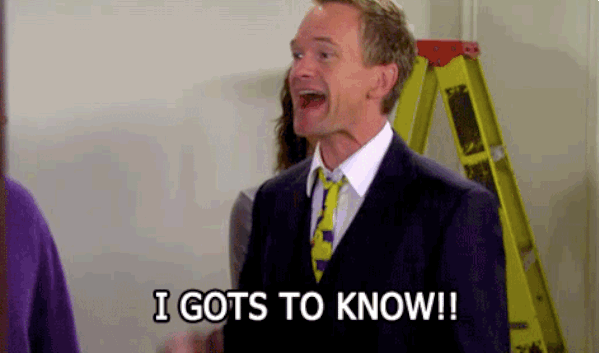
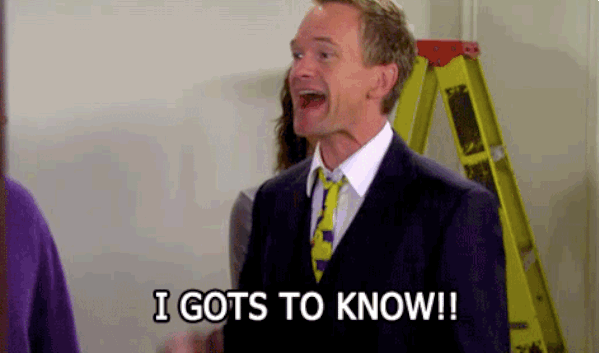
To ease my troubled soul, I’ve had friends and roommates go check in on him and text me photos with the FULL UPDATE. I know, I know. It’s a wee bit intense. But, I can bet my life’s earnings on the fact that all of us pawrents do that!
This whole ‘driving my friends crazy’ thing isn’t a sustainable habit, so when I learned about Camio — a free web and mobile app (for both iOS & Android) that turns any tablet, smartphone, or computer into a video monitoring camera — I knew it was a solid solution for me.
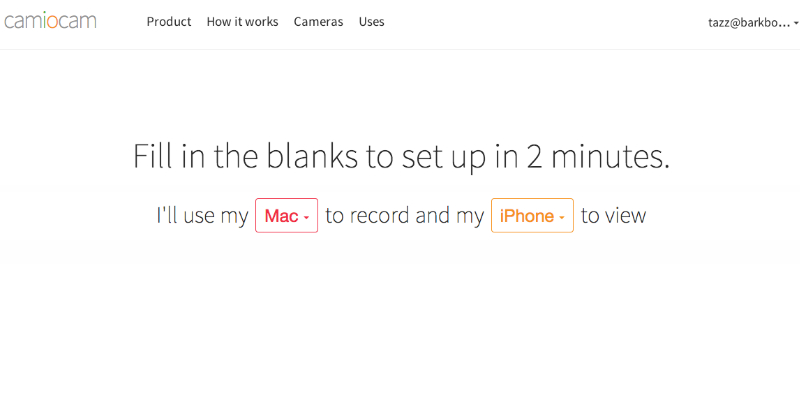
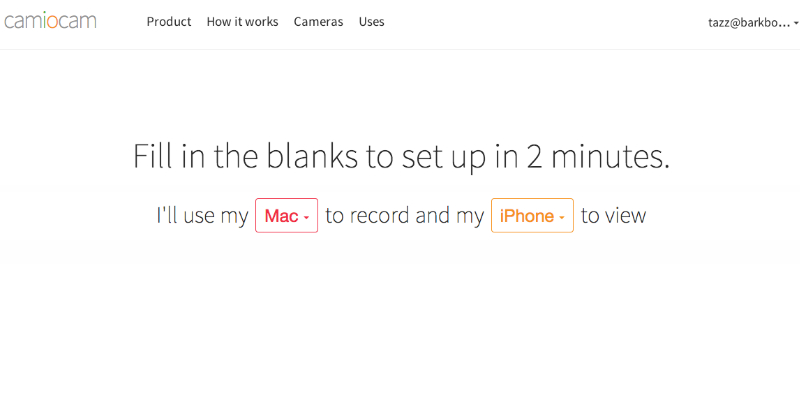
Here’s how I experimented with it. Camio allows you to set up a free camera to record, get alerts, and view live anytime. All you need to do is create an account on Camio’s site as well as download the app to the device you’ll be using to check-in with da poochers. I used my iPhone.
Next, you set up your camera in an area that your dog tends to hang out at the most! Benji, my little pup, loves to hang out by the front door. It’s his favorite spot at home besides my bed. So I set up my home laptop to face the door and I headed out to run some errands.
For the most part Benji just slept.
Being able to keep an eye on my young’un while away eased my mind significantly. What’s pawesome was that when there’s excessive movement in front of the camera my phone got push notifications so I’d know Benji was doing something at the moment!
I’ll be using Camio on the regular now! And Benji’s going to have a watchful eye lookin’ over him =)